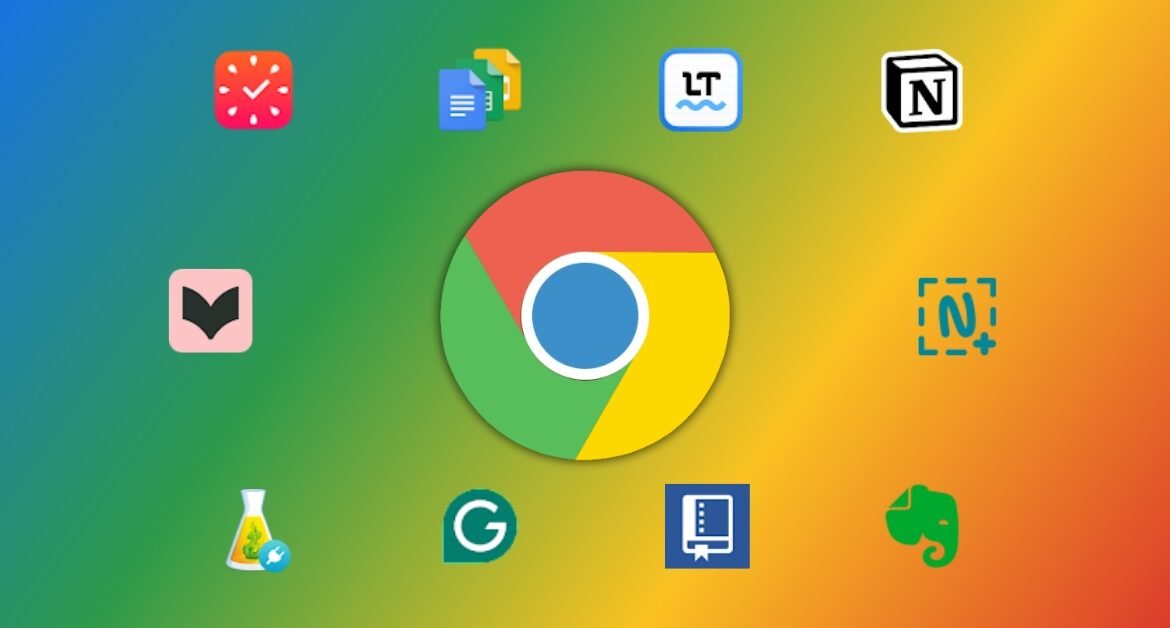
10 Chrome extensions for efficient Writing on the Web
Discover 10 Chrome extensions designed for web copywriters, enabling them to increase both their productivity and the quality of their writing.
For web copywriters, the pace of content production can sometimes be hectic. Fortunately, there are tools available to help you save time and increase efficiency in certain tasks, particularly those related to proofreading and editing. But organizing resources, gathering information and complying with standards are all essential but time-consuming exercises. So, in this article, discover 10 Chrome extensions that will help editors boost their productivity and the quality of their writing.
1. Antidote Web Connector
Antidote Web is a must-have for anyone looking to improve their French writing. It provides detailed analyses of your texts, offering grammatical, stylistic and typographical corrections. With its integrated dictionaries, this extension lets you enrich your vocabulary and increase the quality of your writing, without having to go through Antidote’s web interface.
Available for : Chrome, Firefox, Safari.
Advantages: exhaustive correction, integrated dictionaries, user-friendly interface.
Disadvantages: full access requires a subscription.
2. ProWritingAid
ProWritingAid is an extension that offers advanced grammatical and stylistic corrections for writing in English. It integrates seamlessly with Google Docs and other online text editors, providing suggestions for improving the clarity and style of writing. It’s an invaluable tool for anyone looking to perfect their writing.
Available for : Chrome, Firefox.
Advantages: detailed analysis, improves style and clarity.
Disadvantages: English-focused tool, full functionality available via subscription.
3. LanguageTool
LanguageTool is a grammar checker that supports several languages, including French. It identifies errors in spelling, grammar, style and typography to help you write clear, precise texts. Whether you’re working on professional or personal documents, LanguageTool is a handy extension to ensure the quality of your writing.
Available for : Chrome, Firefox, Edge, Safari.
Advantages: multilingual support, precise suggestions, easy to use.
Disadvantages: some features require a premium subscription.
4. Evernote Web Clipper
Evernote Web Clipper is an extension that lets you efficiently save and organize online information. With a simple click, you can save articles, web pages and PDFs to your Evernote account, making it easy to find and organize resources for your writing projects.
Available for : Chrome, Firefox, Safari, Edge.
Advantages: easy organization, quick access to resources, integration with Evernote.
Disadvantages: Requires an Evernote account.
5. Google Docs offline
Google Docs Offline is an extension that lets you work on your Google Docs documents even when you’re offline. It lets you write in the word processor wherever you are, without relying on an Internet connection. It’s a handy tool for nomadic writers who don’t necessarily have 24-hour access to a web connection.
Available for : Chrome.
Advantages: offline editing, automatic synchronization, familiar interface.
Disadvantages: only available to Google Docs users.
6. Notion Web Clipper
Notion Web Clipper lets you save web pages directly in your Notion workspace. This extension is ideal for organizing your ideas and resources in one place, making it easier to manage complex projects and prepare your writing.
Available for : Chrome, Firefox, Safari, Edge.
Advantages: integration with Notion, centralized organization, easy access to resources.
Disadvantages: Requires a Notion account.
7. Cite This For Me
Cite This For Me is a handy extension for creating bibliographic citations under various standards (APA, MLA, etc.). It’s a valuable tool for students and researchers who need to manage their references efficiently and save time when writing academic papers.
Available for : Chrome, Firefox.
Advantages: fast citation creation, support for multiple styles, intuitive interface.
Disadvantages: some advanced features are not free.
8. Focus To-Do
Focus To-Do combines the Pomodoro technique with task management to improve concentration and productivity. This extension is particularly useful for writers who want to maintain a steady work rhythm while avoiding distractions, and thus optimize their writing time.
Available for : Chrome, Firefox.
Advantages: improves concentration, efficient task management, easy-to-use interface.
Disadvantages: the free version has limited functionality.
9. Nimbus Screenshot & Video Recorder
Nimbus Screenshot & Screen Video Recorder is a handy tool that lets you take pictures of your screen and also film videos. It’s useful for creating tutorials and visual aids for your articles, making your content more engaging and informative, while also making it easier to edit.
Available for : Chrome, Firefox.
Advantages: screen and video capture, built-in editing tools, easy to use.
Disadvantages: some advanced features require a paid subscription.
10. Grammarly
Grammarly is a popular extension that corrects grammatical and stylistic errors, while offering improvements for clarity and engagement in writing, notably through generative AI. Primarily oriented towards English, this tool is a must-have for those who write in the language of Shakespeare.
Available for : Chrome.
Advantages: real-time suggestions, improved style and clarity, intuitive interface.
Disadvantages: English-focused tool, premium features require subscription.
